When I finally got my Evo in August, I was excited to try it out. I found out it was easy to write programs on Evo, especially with the capabilities of CircleOS. So I decided to do some fun projects to learn about what CircleOS could offer on the way.
The first idea that came to my mind was to write a simple paint program. It would basically be similar to a windows paint program but with limited features. The touch screen capability of the Evo lends a hand for such a project. Also I decided to include as many features as possible that the Evo and CircleOS could offer. The project uses the touch screen, GLCD, SD card and toolbar capabilities.
The program has a white background drawing area you can draw pictures with and a tool bar. The tool bar contains the various tools that you may use to change color, increase pencil size, switch between pencil and eraser, open new file, open saved file and save current file. The program should be straight forward to use.Here is a screen shot of the program.
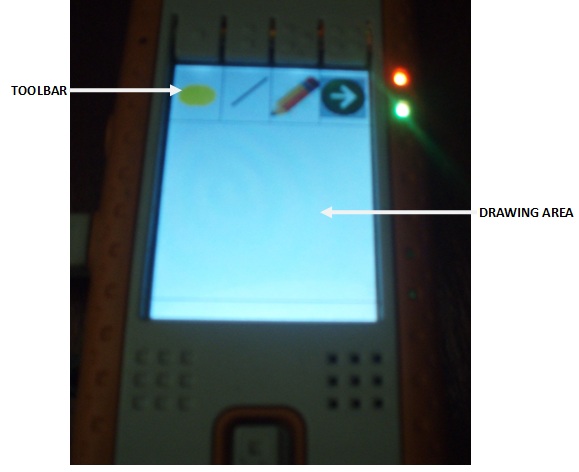
One flaw about the program is that you can only save one file. This is because I was too lazy to modify it for unlimited or a large number of files. But it should be easy to modify. Here are some pictures I painted with the program.
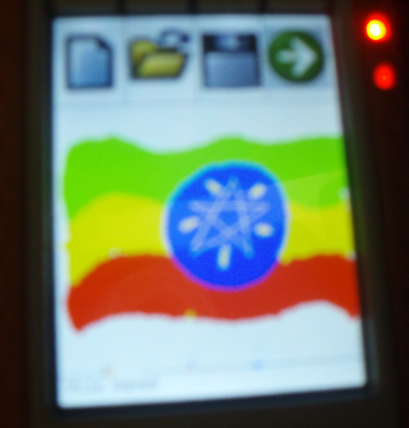
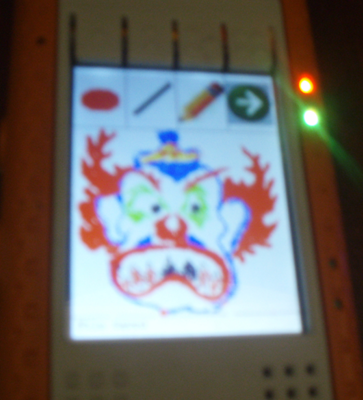
The toolbar needs 6 usable icons but it can only contain 4 icons at a time so I added a 'next' icon to switch between group of icons (the white arrow with green background).
Try out the program and you might like it. enjoy!
Zelalem Birhanu
zela.birhanu@gmail.com

















